
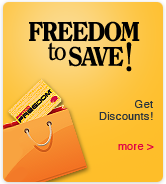
FREEDOM/TICKET FAQs
How can I get a FREEDOM card?
You can purchase one at vending machines on the unpaid side in any station with cash, debit or credit (Visa, MasterCard or American Express), or at a FREEDOM Card Service Center.
How can I set up a web account to manage by FREEDOM card?
Through FREEDOM CONNECTED (www.patcofreedomcard.org), you can set up a web account to
- Register for balance protection,
- View your transactions on-line, and
- Add value using a credit card either as a one-time replenishment or automatically triggered by a minimum (threshold) balance.
How can I register my FREEDOM card for balance protection and/or sign-up for the Autoload replenishment feature if I don’t set up a web account?
To register your card and take advantage of balance protection, log onto www.patcofreedomcard.org to register online, or call the FREEDOM Card Service Center at 877-373-6777.
How do I know my balance? Can I view my account?
Once you set up a web account through FREEDOM CONNECTED (www.patcofreedomcard.org) and register your card, you can view your FREEDOM card transactions by selecting Manage This Card and Transaction History.
Even if you don’t set up a web account, you can see your balance at the fare gate and view the last 10 transactions at any vending machine in any station. Simply present your FREEDOM card to the target and select transaction history. If you have any concerns about your account, please call the FREEDOM Center at 877-373-6777.
How should I properly handle my FREEDOM card/paper ticket? Will my FREEDOM card demagnetize?
The FREEDOM card has a tiny computer chip and mini-antenna. You should never bend nor punch holes in it.
The paper ticket has a magnetic stripe therefore you should not bend, scratch or tear it. The FREEDOM card or the Paper ticket will not demagnetize.
Can I buy a Paper Ticket with a credit card?
Yes. Acceptable forms of payment include cash, debit/credit (Visa, MasterCard or American Express) or a FREEDOM Card.
Does the Paper Ticket expire?
The Paper Ticket is valid for only 3 days from date of purchase. You will see an expiration date on the back of the ticket.
What is Upgrading a Paper ticket?
If you purchase the wrong ticket or decide to exit a different station than what your ticket was intended, the gate will direct you to a TVM to upgrade the ticket. Insert the ticket in the machine on the paid side of gates and follow the prompts.
What should I do if my FREEDOM card/paper ticket does not work at the gate?
Please call for assistance using the call-for-aid phone located near the gates.
When traveling with family/friends, can they use my FREEDOM card?
No, the card will not work properly if “passed back”. Each traveler must have his/her own card or ticket. You can purchase paper tickets for someone using your FREEDOM card. To do so, when prompted by the vending machine to pay for the ticket(s), simply insert bills and/or coins in the appropriate slots, or present your FREEDOM card to the yellow circle (the target) below the screen for two seconds.
Can I have more than one FREEDOM card?
Yes. Although you can set up one web account through FREEDOM CONNECTED for more than one card, be aware that funds are associated with specific cards and are not pooled among all the cards.
Can I get a refund of my FREEDOM card/paper ticket?
PATCO has had a long-standing No Cash Refund policy. Please see the Terms and Conditions, posted here on our website and in the FREEDOM booklets.
How do I properly use my FREEDOM card at the gate?
Place your card on the target for approx. 1-2 seconds. Do not wave, tap or bend the ends.
How do I sign-up for the Reduced Fare Program?
Seniors, the disabled, and Medicare card holders can stop by our FREEDOM Card Service Center and complete a RFP application.
How do I get my Transit Benefit Vouchers applied?
Customers who have RideECO, TransitChek or other employer-coordinated transit benefits can mail their vouchers to the FREEDOM Card Service Center, visit a FREEDOM Card Service Center, or employers can load the benefit electronically.
FREEDOM CONNECTED TIPS
Setting up a Web Account
Just fill in the fields on www.patcofreedomcard.org. Your account is linked to a specific email address, but if you change your email, you can edit your web account info at that time.
Registration
If you had filled out a paper registration form in the past, use the same phone number and zip code that you used on the paper form. Once you have your card registered via the web, you can make any updates you wish.
-
Don’t remember? Call the FREEDOM Service Center (877-373-6777).
- Customers who have more than one FREEDOM card can manage them through the same web account. Note: balances are not shared among the cards.
Transaction History
To see your Transaction History, click on
Manage Card
next to the card number.
-
You can see every entry and exit and load of value, or
-
You can choose to see only certain categories – for example, to see fares subtracted from your balance, filter by “Gate Exits.”
- You can print out your transaction history if you wish, or simply scroll through the pages.
Adding Value
You can use a credit card to add value as a
One Time Replenishment
or
Automatic Replenishment
that will occur whenever your balance dips below $5.
-
The credit card transaction usually processes within hours. In very unusual circumstances, processing may take up to two business days.
-
Online Purchase History
shows purchases you make online.
-
Once the credit card transaction has processed, the added value flows down to your FREEDOM card when you present your card to a gate or vending machine target (yellow circle).
-
This shows up in your Transaction History as
One Time Replenishment
or
Automatic Replenishment
when the value flows down to the card.
- At the same time, your balance on FREEDOM CONNECTED reflects the increase.
Transit Benefits
Many PATCO customers use employer-sponsored transit benefits, which are available in several forms:
-
Debit cards
that do not require a PIN – You can
Add Value
via FREEDOM CONNECTED using transit benefit cards just as you would with any other VISA, MasterCard, or American Express credit card. Purchases will show in
Online Purchase History.
- Electronic Loads from your employer or a Third Party Administrator - Once the funds reach PATCO, they are processed within hours. The value then flows down to your
-
FREEDOM card when you present your card to a gate or vending machine target. This shows up in your
Transaction History
when the value flows down to the card.
- Vouchers redeemed at the FREEDOM Card Service Center show on the Transaction History at the same time.
Reporting a Lost Card
You can report a lost or defective card via your web account. A FREEDOM Service Center Associate will then contact you regarding replacement.
Don’t have a FREEDOM Card?
Purchase one from a Ticket Vending Machine or visit the FREEDOM Service Center. Then go online and get FREEDOM CONNECTED.
|





